
This comprehensive PHP course is designed to equip students with the necessary skills to become proficient in web development using PHP (Hypertext Preprocessor). PHP is a powerful server-side scripting language widely used for creating dynamic and interactive websites. Through hands-on projects and practical exercises, students will delve into the core concepts of PHP programming and learn how to build dynamic web applications.
Course Objectives:
-
Master PHP Fundamentals: Gain a solid understanding of PHP syntax, variables, data types, operators, and control structures.
-
Database Integration: Learn how to connect PHP with databases (MySQL, SQLite, etc.) and perform CRUD (Create, Read, Update, Delete) operations.
-
Web Development Basics: Understand the fundamentals of web development including HTML, CSS, and JavaScript integration with PHP.
-
Session Management and Security: Explore techniques for managing user sessions, handling form data securely, and preventing common security vulnerabilities such as SQL injection and XSS attacks.
-
Object-Oriented PHP: Dive into object-oriented programming concepts in PHP including classes, objects, inheritance, and polymorphism.
-
Building Dynamic Web Applications: Develop practical skills in building dynamic web applications such as user authentication systems, content management systems (CMS), and e-commerce platforms.
-
Frameworks and Libraries: Introduction to popular PHP frameworks and libraries such as Laravel, Symfony, and CodeIgniter to streamline development processes and enhance productivity.
-
Deployment and Hosting: Learn how to deploy PHP applications on web servers and configure hosting environments for optimal performance and scalability.
Prerequisites: Basic understanding of programming concepts and familiarity with HTML and CSS.
Who Should Enroll:
- Students aspiring to become web developers.
- Professionals looking to upgrade their skills in PHP development.
- Entrepreneurs and business owners interested in building their own web applications.
- Anyone passionate about learning PHP for personal or professional growth.
Methodology: The course employs a blend of theoretical lectures, hands-on coding exercises, and real-world projects to ensure comprehensive understanding and practical proficiency in PHP web development.
Certification: Upon successful completion of the course and assessment, students will receive a certificate of proficiency in PHP Web Development from The Coding Skool Institute.
Join Now and Unlock Your Potential in PHP Web Development!

This immersive JavaScript course is meticulously crafted to empower students with the essential skills needed to excel in web development using JavaScript. JavaScript is a versatile programming language widely used for creating dynamic and interactive web applications. Through a combination of theoretical learning and hands-on projects, students will explore the core concepts of JavaScript programming and learn how to build dynamic and responsive web interfaces.
**Course Objectives:**
1. **Understanding JavaScript Fundamentals:** Dive deep into JavaScript syntax, variables, data types, operators, and control structures.
2. **DOM Manipulation:** Learn how to manipulate the Document Object Model (DOM) to dynamically update and interact with HTML and CSS elements on web pages.
3. **Event Handling:** Gain proficiency in handling user interactions and responding to events such as clicks, mouse movements, and keyboard inputs.
4. **Asynchronous JavaScript:** Explore asynchronous programming concepts using promises and async/await to handle asynchronous operations such as fetching data from servers.
5. **Client-Side Validation:** Master the art of client-side form validation using JavaScript to enhance user experience and ensure data integrity.
6. **AJAX and Fetch API:** Learn how to make asynchronous HTTP requests to fetch data from servers and update web pages dynamically without reloading the entire page.
7. **Modern JavaScript Features:** Explore modern JavaScript features and ES6+ syntax enhancements such as arrow functions, template literals, and destructuring assignments.
8. **Introduction to JavaScript Frameworks:** Get an overview of popular JavaScript frameworks/libraries like React, Angular, and Vue.js, and understand their roles in modern web development.
**Prerequisites:** Basic knowledge of HTML and CSS, along with familiarity with programming concepts.
**Who Should Enroll:**
- Students keen on pursuing a career in web development.
- Professionals seeking to enhance their JavaScript skills for better job opportunities.
- Entrepreneurs and startups looking to build interactive web applications.
- Anyone passionate about mastering JavaScript for personal or professional growth.
**Methodology:**
The course employs a blend of interactive lectures, coding exercises, and real-world projects to ensure a thorough understanding of JavaScript concepts and practical proficiency in web development.
**Certification:**
Upon successful completion of the course and evaluation, students will be awarded a certificate of proficiency in JavaScript from The Coding Skool Institute.

C++: Master the OOP's concept
This comprehensive C++ course is meticulously designed to equip students with the essential skills required to excel in software development using the C++ programming language. C++ is a powerful and versatile language widely used for developing system software, games, desktop applications, and more. Through a combination of theoretical learning and hands-on coding exercises, students will delve into the intricacies of C++ programming and learn how to write efficient, robust, and maintainable code.
Course Objectives:
-
Understanding C++ Fundamentals: Gain a solid foundation in C++ syntax, variables, data types, operators, and control structures.
-
Object-Oriented Programming (OOP): Master the principles of OOP including classes, objects, inheritance, polymorphism, and encapsulation, and understand how to apply them in C++.
-
Memory Management: Learn about memory allocation and deallocation in C++ using pointers, dynamic memory allocation, and smart pointers to write memory-efficient code.
-
STL (Standard Template Library): Explore the powerful features of the STL including containers (such as vectors, lists, and maps), algorithms, and iterators to enhance code productivity and efficiency.
-
File Handling: Understand file Input/Output operations in C++ to read from and write to files, manipulate file streams, and handle file exceptions.
-
Exception Handling: Learn how to handle runtime errors and exceptions gracefully using try-catch blocks, throw statements, and exception specifications.
-
Template Programming: Delve into template programming in C++ to create generic algorithms and data structures that work with any data type.
-
Concurrency and Multithreading: Explore concurrent programming concepts in C++ including multithreading, synchronization primitives, and thread management to write efficient and scalable concurrent applications.
Prerequisites: Basic understanding of programming concepts and familiarity with any programming language (e.g., C, Java, Python).
Who Should Enroll:
- Students aiming to pursue a career in software development or engineering.
- Professionals seeking to enhance their skills in C++ programming for job advancement.
- Game developers, system programmers, and software engineers interested in mastering C++.
- Anyone passionate about learning C++ for personal or academic growth.
Methodology: The course employs a blend of theoretical lectures, coding labs, and practical projects to ensure a comprehensive understanding of C++ concepts and proficiency in software development.
Certification: Upon successful completion of the course and evaluation, students will receive a certificate of proficiency in C++ Programming from The Coding Skool Institute.
Join Now and Unlock Your Potential in C++ Programming!

Course Overview
The Full Stack Web Development course is designed to equip students with the skills needed to develop modern, responsive, and SEO-friendly websites. This comprehensive course covers both front-end and back-end technologies, enabling students to build complete web applications from scratch. Upon completion, students will be proficient in HTML5, CSS3, Bootstrap 5, JavaScript, PHP, and MySQL. Additionally, the course includes essential knowledge on responsive design, content delivery networks (CDN), domain name services (DNS), web hosting, and post-development services. Live projects and ISO certification are also integral parts of the curriculum, ensuring hands-on experience and industry recognition.
Course Content
1. 1. HTML5
· Introduction to HTML5
· Semantic Elements
· Forms and Input Types
· Multimedia: Audio and Video
· Canvas and SVG
2. 2. CSS3
· Introduction to CSS3
· Selectors, Properties, and Values
· Box Model
· Flexbox and Grid Layout
· Transitions and Animations
- Bootstrap 5
· Introduction to Bootstrap
· Grid System
· Responsive Design with Bootstrap
· Components and Utilities
· Customizing Bootstrap
- JavaScript
· Basics of JavaScript
· DOM Manipulation
· Events and Event Handling
· ES6 Features
· AJAX and Fetch API
- PHP
· Introduction to PHP
· PHP Syntax and Operators
· Working with Forms
· Session Management
· PHP and MySQL Integration
- MySQL
· Introduction to Databases
· MySQL Database Design
· CRUD Operations
· Joins, Indexes, and Transactions
· Using phpMyAdmin
- Responsive Website
· Principles of Responsive Design
· Media Queries
· Mobile-First Design
· Responsive Images and Videos
- Content Delivery Networks (CDN)
· Introduction to CDNs
· Benefits of Using CDNs
· Popular CDN Providers
· Integrating CDNs in Websites
- Domain Name System (DNS)
· Understanding DNS
· Domain Registration
· Nameservers and DNS Records
· Configuring DNS for Web Hosting
- SEO Ready Websites
· Basics of SEO
· On-Page SEO Techniques
· SEO-Friendly URLs
· Meta Tags and Content Optimization
· Google Analytics and Search Console
- Post-Development Services
· Website Maintenance
· Backup and Security
· Performance Optimization
· User Feedback and Improvements
- How to Host a website
· Choosing a Web Host
· Setting Up Hosting Environment
· Deploying Websites
· Managing Server and Hosting Issues
- Domain Name and Nameservers
· Registering a Domain Name
· Understanding Nameservers
· Connecting Domain to Hosting
· Managing Domain Settings
- Live Projects
· Project Planning and Design
· Front-End Development
· Back-End Development
· Testing and Debugging
· Deployment
- ISO Certification
· Overview of ISO Standards
· Importance of ISO Certification
· Steps to Obtain Certification
· ISO Compliance in Web Development
Course Duration
The course is spread over 6 months with a combination of theoretical lessons and practical sessions. Classes are held three times a week, with each session lasting 2 hours.
Assessment and Certification
Continuous assessment through quizzes, assignments, and projects.
Final project presentation and viva. Successful candidates will receive a Full Stack Web Development Certificate with ISO Certification.
Prerequisites
Basic understanding of computers and internet usage. No prior programming experience is required, but familiarity with any programming language is a plus.
Career Opportunities
Upon completing the course, students can pursue careers as:
· Front-End Developer
· Back-End Developer
· Full Stack Developer
· Web Designer
· Web Application Developer
Enrollment
To enroll, fill out the application form available on website or visit our office. For more information, contact our admissions office at query@thecodingskool.com or +91-70147-72027.
Join our Full Stack Web Development course and start your journey towards becoming a proficient web developer today!

Course Overview
The Basic Computer Training course is designed to provide essential computer skills to individuals seeking to enhance their proficiency in using common office software and internet applications. This course covers the fundamentals of MS Word, MS Excel, MS PowerPoint, internet usage, email management, file sharing, and printing documents. Ideal for beginners, this course aims to build a solid foundation in computer literacy, enabling students to efficiently perform daily tasks on a computer.
Course Content
1. MS Word
· Introduction to MS Word
· Creating, Opening, and Saving Documents
· Text Formatting and Editing
· Using Templates and Styles
· Inserting Images, Tables, and Charts
· Page Layout and Design
· Reviewing and Proofreading Tools
· Printing and Sharing Documents
2. MS Excel
· Introduction to MS Excel
· Creating and Managing Worksheets and Workbooks
· Data Entry and Formatting
· Basic Formulas and Functions
· Creating Charts and Graphs
· Sorting and Filtering Data
· Using PivotTables
· Printing Spreadsheets
3. MS PowerPoint
· Introduction to MS PowerPoint
· Creating and Managing Presentations
· Slide Layouts and Themes
· Adding Text, Images, and Multimedia
· Using Transitions and Animations
· Creating and Formatting Charts and Tables
· Presentation Tips and Best Practices
· Printing and Sharing Presentations
4. Use of Internet
· Introduction to the Internet
· Understanding Web Browsers and Search Engines
· Effective Web Searching Techniques
· Navigating Websites and Online Resources
· Understanding Internet Safety and Security
· Downloading and Uploading Files
5. Email
· Introduction to Email
· Creating and Managing Email Accounts
· Composing, Sending, and Receiving Emails
· Attaching Files and Images to Emails
· Organizing and Managing Inbox and Folders
· Email Etiquette and Best Practices
· Using Email Clients and Webmail
6. Sharing Files and Documents Between Devices
· Understanding File Formats and Sizes
· Methods of File Transfer: USB, Bluetooth, Wi-Fi
· Using Cloud Storage Services (Google Drive, Dropbox)
· Sharing Files via Email and Messaging Apps
· Collaborative Tools for Document Sharing (Google Docs, OneDrive)
· Printing Documents and Files
7. Setting Up and Installing Printers
· Printing Documents from MS Word, Excel, and PowerPoint
· Printer Settings and Options
· Troubleshooting Common Printing Issues
· Printing from Mobile Devices
Course Duration
The course runs for 2 months, with classes held daily. Each session is 1 hours long, combining both theoretical instruction and hands-on practice.
Assessment and Certification
Continuous assessment through practical exercises and quizzes. Final project involving the creation of a comprehensive document using the skills learned.
Certificate of Completion awarded to students who successfully complete the course.
Prerequisites
Basic understanding of using a computer and navigating the desktop environment. No prior experience with the specific software applications is required.
Enrollment
To enroll, visit our website and fill out the application form. For more information, contact our admissions office at query@thecodingskool.com or +91-70147-72027.
Enhance your computer skills and become proficient in essential office software with our Basic Computer Training course. Start your journey towards digital literacy today!

The Coding Skool: Python Mastery Program
The Coding Skool is thrilled to introduce its flagship Python Mastery Program, designed to empower learners with comprehensive skills in Python programming. Whether you're a novice or an experienced coder, our program is tailored to elevate your proficiency and unlock new opportunities in the world of software development.
Program Highlights:
-
From Basics to Mastery:
- Dive into Python's fundamentals, mastering syntax, data structures, and control flow.
- Progress through advanced topics including object-oriented programming, database integration, web development frameworks, and more.
- Develop a deep understanding of Python's versatility and its applications in various domains.
-
Hands-on Projects and Challenges:
- Apply your learning through hands-on projects and coding challenges tailored to reinforce concepts and build practical skills.
- Collaborate with peers and receive personalized feedback from experienced instructors to enhance your understanding and problem-solving abilities.
-
Expert-Led Instruction:
- Learn from industry professionals and seasoned Python developers who bring real-world experience and insights into the classroom.
- Benefit from interactive sessions, live demonstrations, and Q&A sessions to deepen your understanding and address any queries.
-
Flexible Learning Options:
- Choose from flexible learning formats, including in-person classes, live online sessions, and self-paced learning modules to suit your schedule and preferences.
- Access course materials, recorded lectures, and supplementary resources anytime, anywhere to support your learning journey.
-
Career Support and Networking:
- Receive career guidance, resume reviews, and interview preparation assistance to help you transition into roles that demand Python expertise.
- Connect with our extensive network of industry partners, alumni, and mentors to explore internship opportunities and career pathways in tech.
Why Choose The Coding Skool?
- Reputation for Excellence: With a track record of producing skilled developers, The Coding Skool is recognized for its commitment to quality education and student success.
- Practical Learning Approach: Our emphasis on hands-on projects and real-world applications ensures that you develop practical skills that are immediately applicable in the industry.
- Community and Collaboration: Join a vibrant community of learners, mentors, and industry professionals, fostering collaboration, networking, and lifelong learning.
Enroll Now and Unlock Your Potential!
Embark on your journey to Python mastery with The Coding Skool. Whether you aspire to launch a career in software development, enhance your coding skills, or pursue advanced projects, our program equips you with the tools and knowledge to succeed in today's competitive landscape.
Don't miss this opportunity to level up your coding skills and accelerate your career growth. Enroll now and embrace the exciting possibilities that Python has to offer at The Coding Skool!

RS-CIT Introduction
RS-CIT (Rajasthan State Certificate course in Information Technology) is a prestigious program recognized by the Department of Information Technology and Communication (DoIT&C), Government of Rajasthan. This program aims to promote IT literacy among the citizens of Rajasthan.
To bridge the digital divide, the Rajasthan Knowledge Corporation Limited (RKCL) has introduced a user-friendly IT course for the people of Rajasthan. RS-CIT is a high-quality, low-cost IT literacy program offering a comprehensive curriculum, excellent study materials, and a learning management system in both Hindi and English. The course is delivered through a state-of-the-art mechanism, culminating in an examination and certification governed by a State University.
Course Objective
The objective of this course is to empower citizens with a fundamental understanding of Information Technology (I.T.) at an affordable cost. Participants will acquire essential skills to use computers with confidence, increase productivity at home and work, and explore global career opportunities.
Eligibility
Anyone who is literate and has a keen desire to learn Computer and Information Technology is eligible to enroll in this course.
Course Duration
The course duration is 3 months or 132 hours, with 2 hours of instruction per day (1 hour practical and 1 hour theory).
RS-CIT Course Fee
General Candidates: Rs 4200/- per candidate.
Eligible Government Employees: Rs 2700/- per candidate.
RS-CIT Certification
Upon successful completion of the course, candidates will receive RS-CIT certification from Vardhman Mahaveer Open University (VMOU), Kota.

Course Overview
The C Language Course is designed to provide a thorough understanding of the C programming language. This course covers the fundamental concepts, syntax, and advanced features of C, enabling students to write efficient and robust programs. It is ideal for beginners and those looking to strengthen their programming foundation. By the end of the course, students will be proficient in C programming and prepared to tackle more complex programming challenges.
Course Content
1. Introduction to C
· History and Evolution of C
· Importance of C in Modern Programming
· Setting Up the Development Environment
· Writing Your First C Program
2. Basic Concepts
· Structure of a C Program
· Data Types and Variables
· Constants and Literals
· Operators and Expressions
· Input and Output Functions
3. Control Structures
· Conditional Statements (if, if-else, nested if, ladder else if, switch)
· Looping Statements (for, while, do-while)
· Nested Loops and Conditional Statements
· Break, Continue, and Goto Statements
4. Functions
· Function Declaration and Definition
· Passing Arguments and Returning Values
· Scope and Lifetime of Variables
· Recursive Functions
5. Arrays and Strings
· Introduction to Arrays
· One-Dimensional and Multi-Dimensional Arrays
· String Handling Functions
· Array of Strings
6. Pointers
· Understanding Pointers
· Pointer Arithmetic
· Pointers and Arrays
· Pointers to Functions and Structures
· Dynamic Memory Allocation
7. Structures and Unions
· Defining and Using Structures
· Array of Structures
· Unions
· Enumerations
8. File Handling
· File Operations (Read, Write, Append)
· File Pointers
· Error Handling in File Operations
9. Advanced Topics
· Preprocessor Directives and Macros
· Command Line Arguments
· Bitwise Operators
· Memory Management and Debugging Techniques
10. Project Work
· Developing a Comprehensive Project Using C
· Project Planning and Design
· Coding and Implementation
· Testing and Debugging
· Project Presentation
Course Duration
The course runs for 1 month, with classes held twice a week. Each session is 1 hours long, combining both theoretical instruction and hands-on practice.
Assessment and Certification
Continuous assessment through quizzes, assignments, and practical exercises. Final project presentation and viva. Certificate of Completion awarded to students who successfully complete the course.
Prerequisites
Basic understanding of using a computer. No prior programming experience is required, but a logical mindset and problem-solving skills are beneficial.
Enrollment
To enroll, visit our website and fill out the application form. For more information, contact our admissions office at query@thecodingskool.com or +91-70147-72027.
Embark on your programming journey with our comprehensive C Language Course and lay a solid foundation for a successful career in software development!

Course Overview
The HTML5 and CSS3 course is designed to provide a comprehensive understanding of modern web development techniques using HTML5 and CSS3. This course covers the fundamental concepts, advanced features, and best practices for creating responsive, visually appealing, and accessible web pages. It is ideal for beginners and those looking to enhance their front-end development skills. By the end of the course, students will be proficient in creating structured and styled web content.
Course Content
1. Introduction to HTML5
· Overview of HTML and its Evolution
· Setting Up a Basic HTML Document
· Understanding DOCTYPE Declaration
· HTML Syntax and Elements
· HTML5 Basic Elements
2. Structure of an HTML Document
· Headings, Paragraphs, and Text Formatting
· Lists: Ordered, Unordered, and Definition Lists
· Links, Anchor Tags, and Navigation
3. HTML5 Multimedia
· Adding Images and Image Attributes
· Embedding Videos and Audio
· Using the <video> and <audio> Elements
· Accessibility Considerations for Multimedia
4. HTML5 Forms and Input Types
· Creating Forms and Form Controls
· Input Types: Text, Email, URL, Number, Date, etc.
· Form Validation and Attributes
· Enhancing Forms with HTML5 Features
5. HTML5 Semantic Elements
· Importance of Semantic HTML
· Using <header>, <footer>, <article>, <section>, <aside>, <nav>, and <main>
· Structuring Web Pages for Better SEO and Accessibility
6. Introduction to CSS3
· Overview of CSS and Its Role in Web Development
· CSS Syntax and Selectors
· Including CSS in HTML: Inline, Internal, and External Styles
7. CSS3 Basic Styling
· Text and Font Styling
· Color Properties and Backgrounds
· Borders, Margins, and Padding
· Styling Links and Lists
8. CSS3 Layout Techniques
· The Box Model
· Display Properties: Block, Inline, and Inline-Block
· Positioning: Static, Relative, Absolute, Fixed, and Sticky
· Flexbox Layout: Containers and Items
· CSS Grid Layout: Creating Complex Grid Structures
9. CSS3 Advanced Styling
· Pseudo-classes and Pseudo-elements
· Attribute Selectors and Combinators
· CSS Transitions and Animations
· Transformations: Translate, Rotate, Scale, and Skew
10. Responsive Web Design
· Introduction to Responsive Design
· Media Queries and Breakpoints
· Fluid Grids and Flexible Images
· Creating a Responsive Navigation Menu
· Using CSS Frameworks (e.g., Bootstrap) for Responsive Design
11. CSS3 Special Topics
· Custom Fonts and Icon Fonts
· CSS Variables (Custom Properties)
· CSS3 Filters and Blend Modes
· CSS3 Flexbox and Grid: Advanced Techniques
12. Project Work
· Planning and Designing a Web Page
· Implementing HTML5 Structure
· Applying CSS3 Styling and Layout
· Testing and Debugging
· Presenting and Publishing the Web Page
Course Duration
The course runs for 2 months, with classes held twice a week. Each session is 2 hours long, combining both theoretical instruction and hands-on practice.
Assessment and Certification
Continuous assessment through quizzes, assignments, and practical exercises. Final project presentation and viva. Certificate of Completion awarded to students who successfully complete the course.
Prerequisites
Basic understanding of using a computer. No prior web development experience is required, but familiarity with basic HTML is beneficial.
Enrollment
To enroll, visit our website and fill out the application form. For more information, contact our admissions office at query@thecodingskool.com or +91-70147-72027.
Master the skills of modern web development with our comprehensive HTML5 and CSS3 course and start creating stunning, responsive websites today!

Web designing is the art and science of creating visually appealing and user-friendly websites. It involves a combination of layout, color schemes, typography, and interactive elements to enhance the user experience. Key components include HTML for structure, CSS for styling, and JavaScript for dynamic functionality. Effective web design not only focuses on aesthetics but also emphasizes responsiveness, ensuring that websites perform seamlessly across various devices. With a strong foundation in web design, you can build engaging online experiences that captivate users and meet their needs.
Introduction to Web Technologies
- Understanding the web ecosystem
- Overview of front-end vs. back-end development
HTML (Hypertext Markup Language)
- Structure of a webpage
- Elements, attributes, and semantic HTML
- Forms and input elements
CSS (Cascading Style Sheets)
- Styling webpages
- Box model, positioning, and layout techniques
- Responsive design principles
Bootstrap Framework
-
Introduction to Bootstrap
-
Creating responsive layouts with Bootstrap grid system
-
Using Bootstrap components and utilities
JavaScript (JS) Basics
- Introduction to JavaScript and its role in web development
- Variables, data types, and operators
- Functions, events, and DOM manipulation
Learning Outcomes:
- Develop robust Java applications using object-oriented principles.
- Create engaging, responsive websites using HTML, CSS, Bootstrap, and JavaScript.
- Implement best practices in coding and web design.
- Understand the fundamentals of both programming and web development.
Who Should Enroll:
Certification:
Enrollment:
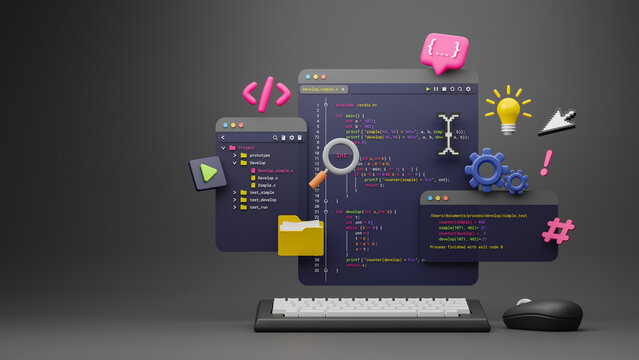
Core Java Programming is designed to provide a comprehensive understanding of the Java language and its foundational concepts. This course equips students with the skills to develop robust, platform-independent applications through hands-on practice and real-world examples. By the end of the course, participants will have a solid grasp of object-oriented programming principles, data structures, and Java's extensive libraries, empowering them to tackle complex programming challenges.
Introduction to Java
- Overview of Java and its applications
- Setting up the Java development environment
- Understanding Java syntax and structure
Object-Oriented Programming (OOP) Concepts
- Classes and Objects
- Inheritance, Polymorphism, Encapsulation, and Abstraction
- Interfaces and Abstract Classes
Java Data Structures
- Arrays and Strings
-
Generics and iteration
Core Java Fundamentals
- Control statements (if, switch, loops)
- Methods and method overloading
- Exception handling (try, catch, finally)
Input/Output in Java
- File handling and streams
- Serialization and deserialization
- Reading and writing files
Building Applications
- Developing console-based applications
- Introduction to Java GUI with AWT
- Basic event handling in GUI applications
Advanced Topics
- Introduction to Java Multithreading
-
Overview of Java Development Kit (JDK) features
Learning Outcomes:
- Develop Java applications using core programming concepts.
- Understand and apply object-oriented programming principles.
- Utilize Java's data structures and libraries effectively.
- Implement error handling and file operations in applications.
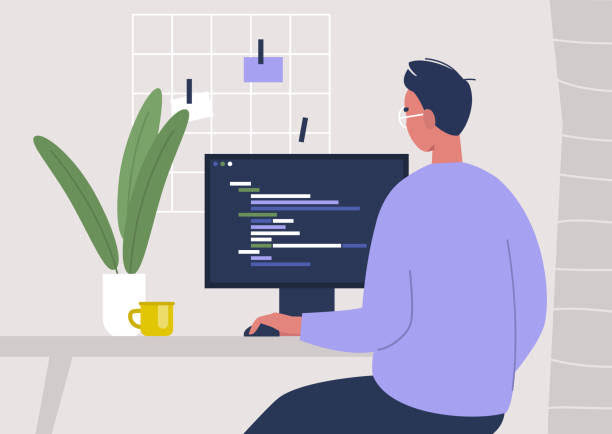
Course Overview
The Basic Computer Training course is designed to provide essential computer skills to individuals seeking to enhance their proficiency in using common office software and internet applications. This course covers the fundamentals of MS Word, MS Excel, MS PowerPoint, internet usage, email management, file sharing, and printing documents. Ideal for beginners, this course aims to build a solid foundation in computer literacy, enabling students to efficiently perform daily tasks on a computer.
Course Content
1. MS Word
· Introduction to MS Word
· Creating, Opening, and Saving Documents
· Text Formatting and Editing
· Using Templates and Styles
· Inserting Images, Tables, and Charts
· Page Layout and Design
· Reviewing and Proofreading Tools
· Printing and Sharing Documents
2. MS Excel
· Introduction to MS Excel
· Creating and Managing Worksheets and Workbooks
· Data Entry and Formatting
· Basic Formulas and Functions
· Creating Charts and Graphs
· Sorting and Filtering Data
· Using PivotTables
· Printing Spreadsheets
3. MS PowerPoint
· Introduction to MS PowerPoint
· Creating and Managing Presentations
· Slide Layouts and Themes
· Adding Text, Images, and Multimedia
· Using Transitions and Animations
· Creating and Formatting Charts and Tables
· Presentation Tips and Best Practices
· Printing and Sharing Presentations
4. Use of Internet
· Introduction to the Internet
· Understanding Web Browsers and Search Engines
· Effective Web Searching Techniques
· Navigating Websites and Online Resources
· Understanding Internet Safety and Security
· Downloading and Uploading Files
5. Email
· Introduction to Email
· Creating and Managing Email Accounts
· Composing, Sending, and Receiving Emails
· Attaching Files and Images to Emails
· Organizing and Managing Inbox and Folders
· Email Etiquette and Best Practices
· Using Email Clients and Webmail
6. Sharing Files and Documents Between Devices
· Understanding File Formats and Sizes
· Methods of File Transfer: USB, Bluetooth, Wi-Fi
· Using Cloud Storage Services (Google Drive, Dropbox)
· Sharing Files via Email and Messaging Apps
· Collaborative Tools for Document Sharing (Google Docs, OneDrive)
· Printing Documents and Files
7. Setting Up and Installing Printers
· Printing Documents from MS Word, Excel, and PowerPoint
· Printer Settings and Options
· Troubleshooting Common Printing Issues
· Printing from Mobile Devices
Course Duration
The course runs for 2 months, with classes held daily. Each session is 1 hours long, combining both theoretical instruction and hands-on practice.
Assessment and Certification
Continuous assessment through practical exercises and quizzes. Final project involving the creation of a comprehensive document using the skills learned.
Certificate of Completion awarded to students who successfully complete the course.
Prerequisites
Basic understanding of using a computer and navigating the desktop environment. No prior experience with the specific software applications is required.
Enrollment
To enroll, visit our website and fill out the application form. For more information, contact our admissions office at query@thecodingskool.com or +91-70147-72027.
Enhance your computer skills and become proficient in essential office software with our Basic Computer Training course. Start your journey towards digital literacy today!
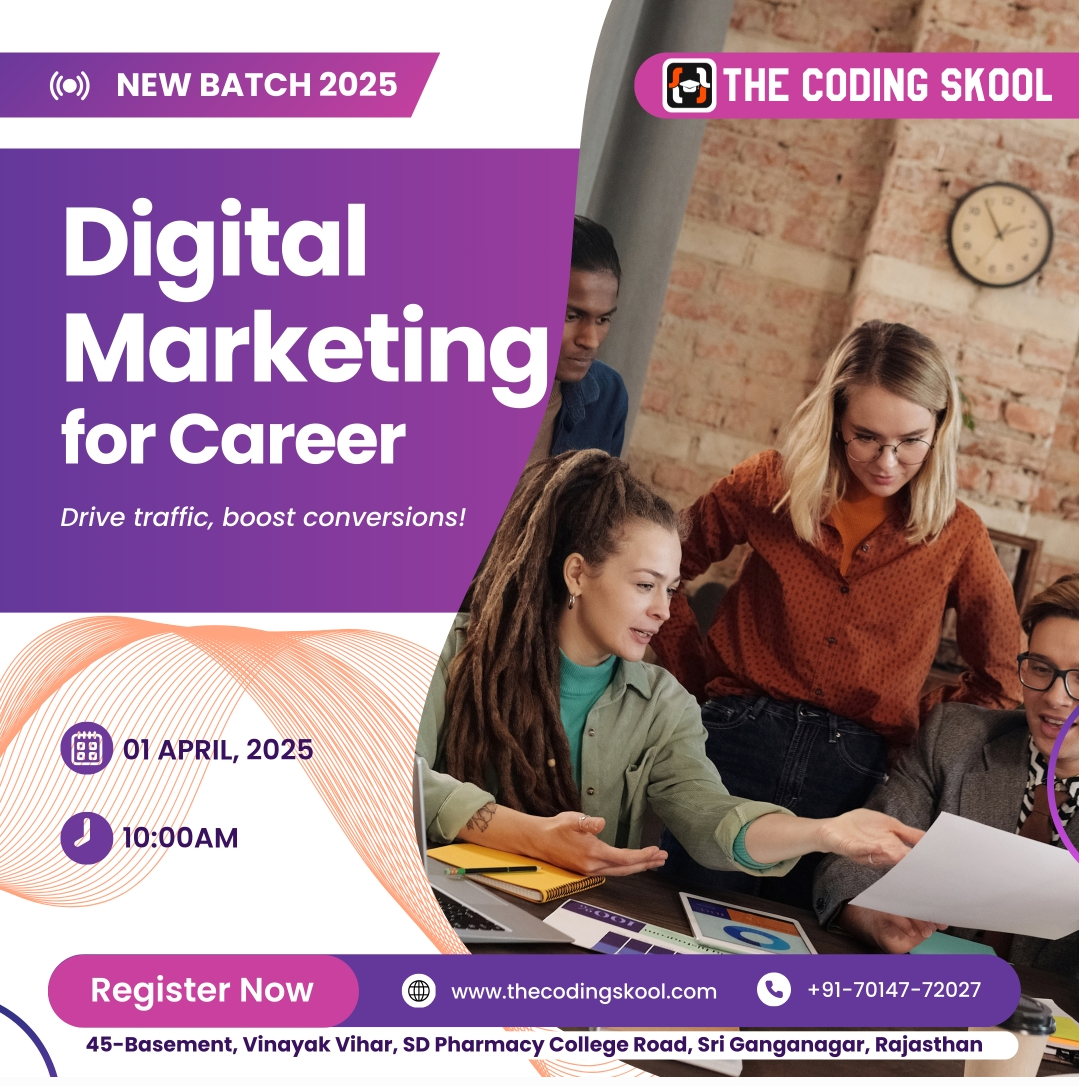
Learn Digital Marketing from Experts – Build Your Career in the Digital World

Unlock your potential in the fast-growing online industry with our Digital Marketing Training Program. This comprehensive course is designed to equip you with in-demand digital skills, tools, and strategies used by top marketers across the globe.
Whether you're a student, entrepreneur, working professional, or job seeker, our Digital Marketing Course will help you become job-ready and stand out in the competitive digital space.
What You'll Learn in This Digital Marketing Course:
SEO (Search Engine Optimization) – Increase your website visibility on Google
Google Ads (PPC Advertising) – Run paid campaigns that convert
Social Media Marketing – Master strategies to grow your brand on Facebook, Instagram, LinkedIn & more
Email Marketing – Build subscriber lists and convert them into loyal customers
Content Marketing – Craft engaging, SEO-friendly content that attracts and retains users
Web Analytics – Learn how to measure campaign performance using Google Analytics
Why Choose Our Digital Marketing Training Program?
100% practical sessions with real-world projects
Experienced trainers with years of experience
Placement assistance & resume building
Access to premium tools like SEMrush, Canva, Google Ads, Meta Business Suite, etc.
Lifetime support and course material access
Our Digital Marketing Training Program is regularly updated with the latest industry trends, helping you stay ahead of the curve. From understanding the basics to running real-time campaigns, we cover everything that makes you a complete digital marketer.
Career Opportunities After Completing This Digital Marketing Course
Digital Marketing Executive
SEO Specialist
Social Media Marketing Manager
PPC Expert
Content Strategist
Freelance Digital Marketer
E-commerce Marketing Manager
Course Duration & Certification
Duration: 3 Months
Mode: Online / Offline (Both Available)
Certification: Recognized Course Completion Certificate
Ready to Launch Your Digital Career?
Take the first step toward a high-paying and in-demand profession with our expert-led Digital Marketing Course. Learn SEO, PPC, and Social Media Marketing, and master how digital businesses grow online.
Enroll Now and become a certified digital marketing professional!

- Hands-on Practical Training
- Real-world Business Examples
- Project-based Learning
- Certificate of Completion
Conditional Formatting & Data Visualization
Printing, Page Layout & Document Security
Who Should Enroll
Certification

Course Overview
DISCLAIMER: WE ARE NOT SEBI REGISTERED AND DO NOT SELL ANY KIND OF INFORMATION RELATED TO THE STOCK MARKET/SHARE MARKET. WE DO NOT GUARANTEE ANY FINANCIAL BENEFITS WITH TRADING OR IN STOCKS & SHARES. THIS COURSE IS DESIGNED FOR THOSE WHO WANT TO LEARN THE TERMS OF THE INDIAN SHARE MARKET/STOCK MARKET. WE DO NOT PROMISE ANY KIND OF FINANCIAL BENEFITS.
Unlock the world of investing with our Stock Market & Shares course — a practical and beginner-friendly guide to understanding how financial markets work. Learn how to invest wisely, minimize risks, and grow your wealth with informed strategies. This course blends financial literacy, stock trading insights, and real-market simulations to build your confidence and capability as a market participant.
Key Highlights
- Beginner to Intermediate Level
- Real Market Examples with NSE/BSE Data
- Technical + Fundamental Analysis
- Portfolio Building Strategies
- Live Demo on Trading Platforms
Course Duration
Duration: 30–40 Hours
Mode: Offline / Online / Hybrid
Level: Beginner-Friendly
Language: English / Hindi
Course Modules
Introduction to Financial Markets
- What is the Stock Market?
- Types of Financial Markets (Primary, Secondary)
- Key Market Participants: Retail Investors, Brokers, FIIs, DIIs
- Overview of NSE, BSE, SEBI, Sensex, and Nifty
Basics of Shares and Investing
- What is a Share? Equity vs. Preference Shares
- IPOs & FPOs – Entry to the Market
- Demat & Trading Accounts
- Role of Depositories (NSDL, CDSL)
Types of Instruments & Orders
- Equity, Mutual Funds, ETFs, Commodities, Derivatives
- Order Types: Market, Limit, Stop Loss, Bracket
- Understanding Bids, Asks, and Volumes
Fundamental Analysis
- Reading Financial Statements (Balance Sheet, P&L, Cash Flow)
- EPS, PE Ratio, ROE, Debt-Equity Ratio
- Economic Indicators: GDP, Inflation, RBI Policy, Global Factors
- Identifying Undervalued Stocks
Technical Analysis
- Candlestick Patterns & Chart Reading
- Support & Resistance, Trendlines
- Moving Averages (SMA, EMA)
- RSI, MACD, Bollinger Bands, Volume Analysis
Intraday, Swing & Long-term Investing
- Difference in Strategy & Risk
- Rules for Day Trading & Swing Trading
- Building a Long-Term Portfolio
- Diversification & Risk Mitigation
Understanding Derivatives (Optional Advanced Module)
- Futures & Options: Basics and Terminology
- Call & Put Options, Strike Price, Premium
- Option Chain Reading & Basic Strategies
Tools, Platforms & Resources
- Using Trading Platforms (Zerodha, Groww, Upstox, etc.)
- Live Market Watch & Trade Simulation
- Screeners & Research Tools
- Understanding Brokerage and Charges
Risk Management & Psychology
- Capital Allocation Rules
- Setting Stop Losses & Targets
- Common Investor Mistakes
- Discipline, Emotions, and Long-Term Thinking
Building Your Investment Plan
- Short-term & Long-term Goals
- SIPs, Diversified Portfolios
- Tax Implications of Investing
- Creating a Custom Investment Strategy
- Live Activities
- Real-time Portfolio Building
- Virtual Trading Competitions
- Case Studies on Successful Investors (e.g., Warren Buffett, Rakesh Jhunjhunwala)
- News-based Market Analysis Exercises
Who Should Enroll
- College Students & Young Professionals
- Beginners Interested in the Stock Market
- Business Owners, Freelancers, Homemakers
- Anyone looking to gain financial independence